HY-MHIP02 vesion 2
HDMI Pocket Projector (MHL function)
New MINI HDMI Smart pocket portable Projector can support PC notebook android tv box mobile phone with MHL function
Mini smart HDMI Pocket Projector

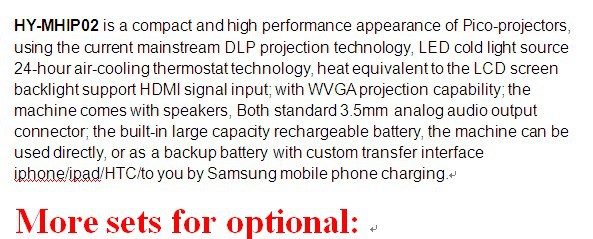
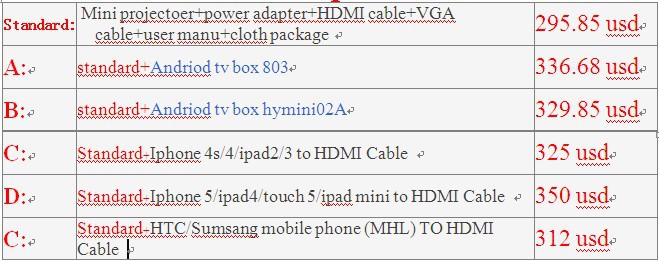
HTC/Sumsang mobile phone (MHL) TO HDMI Cable:



Can support following mobile:
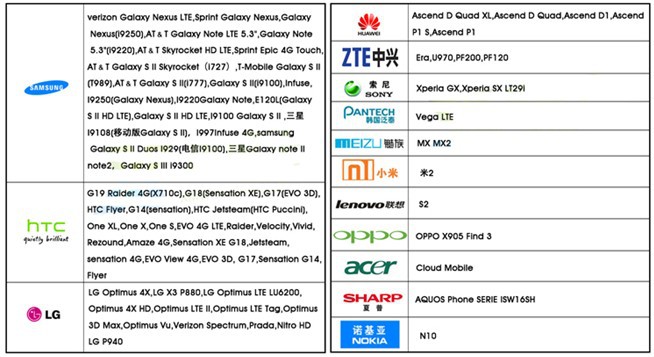
MHL Works connection diagram:
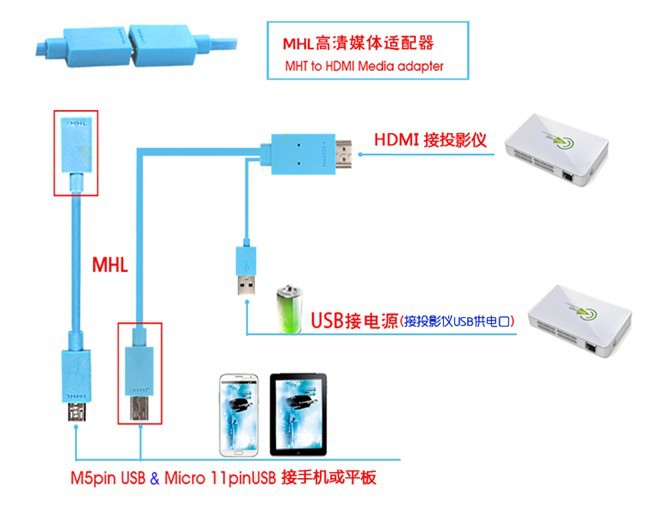
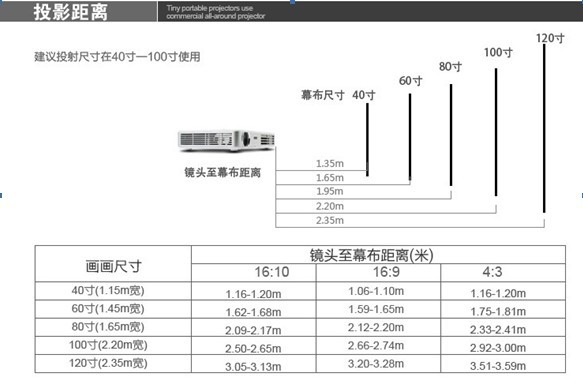
Other projector:
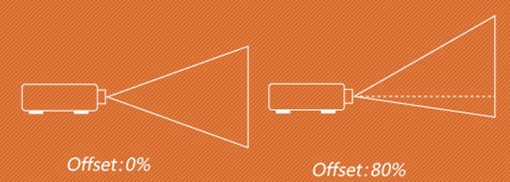
HY-MHIP02:
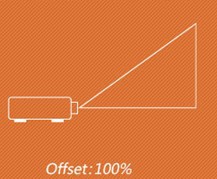









LOCATION OF PARTS AND CONTROLS
TOP
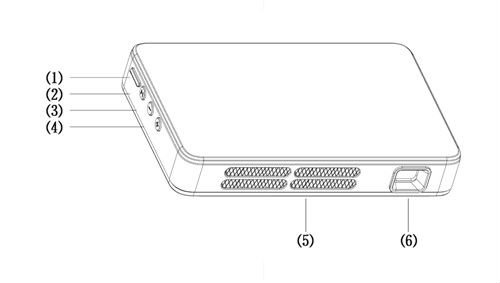
1) Power Button
2) Menu Button
3) Volume Down
4) Volume Up
5) Ventilation Holes
6) Projector Lamp
BOTTOM
1) Rubber Feet
2) Tripod Dock
LOCATION OF PARTS AND CONTROLS
1) Reset
2) Audio Out
3) Costom Interface
4) HDMI Port for HD Video
5) Power In
6) Indictor Light
LOCATION OF PARTS AND CONTROLS
1) Focus Wheel
COMPATIB ! LITY
Your device: | Do you need an adapter? |
Apple® iPad®, iPhone® and iPod touch® devices. | Yes ? Apple Digital AV |
Apple® Macbook Air®,Pro,iMac®,Mac pro® Mac mini® | Yes ? Moshi Mini DP which support audio
|
TV Playback Device and Old Version laptop with VGA Port or DV Port or YCbCr port | Yes?choose the custom interface of seefree Q2
|
HD player,TV Box and Game machine with HDMI port | No |
Smart phones,Tablet Comuputer,Cameras, Video cameras | Yes ? Micro or Mini HDMI
|
CHARGING THE PROJECTOR
1.The Projector is charged using the included AC Adapter.
2.The LED Indicator Light show Red to indicate the Projector is in charge state and show Green when the Projector is fully charged.
Notice: Fully charge the internal battery of projector before using for the first time(approximately 3 to 5 hours). The approximate work time is 2 hours.
3.It will be indicate on the above of the screen when the projector battery is low. Using the included AC Adapter to charge your Projector. If the battery is too low, the projector will automatically shut off.
SET UP
1.Connect one end of the AC adapter to the 12V port and the other end to Power Socket.
2.Connect the HDMI cable (included) to the HDMI port and the other end to your device.
Note: You may need an adapter to connect your device to the H DMI cable.
Important! Apple®devices require an Apple Digital AV Adapter (sold separately)
for HDMI use. For all other devices, you could according to the manufacturer’s instructions.
Additional adapter specific to your device may be required (e.g. Micro/Mini H DMI)
3.Connect a speaker to the 3.5mm audio output interface if needed.
TURN ON AND VIEWING MEDIA
1.Press on/off Switch for 5S to open the projector(Press on/off Switch for 3S to close the device).
2.Touch the Circle Mode area on the top of the Projector, the screen will show you a choice of two modes, "Movie" for video and "Document" for text-based media. Select your preference by touching the Mode area on the top of the Projector.
3.Choose the media you would like to view from the menu on your device.
4.The Projector can display media anywhere!However, for the best quality, we suggest you find a light colored wall (preferably smooth and white) and place its lens to the wall. The Projector can show media up to 100", just move the projector towards or away from the wall to adjust the size of the picture. The effect of projector is directly relate to the indoor light.The light is darker,the effect is better.
Note: If you are using one of the following device’s, you will see your device’s screen displaying (mirroring) on the wall.
- iPad (3rd generation)
- iPad 2
- HD Player and TV Box with HDMI port
- PC laptop with HDMI port
ADJUSTING VOLUME
Adjust the volume of your video by lightly touching on the + or ? symbols on the top of the Projector.
ADJUSTING FOCUS
Simply roll the Focus Wheel on the projector up and down to fine-tune the picture.
CAUTION
DO NOT BLOCK THE AIRFLOW VENTILATION SLATS ON THE SIDES OF YOUR PROJECTOR .DOING SO MAY RESULT IN OVERHEATING AND DAMAGE TEH UNIT .
TROUBLESHOOTING
Q. The Projector will not show the video on the wall.
A. Recharge your device’s battery. Also, check to see if the HDMI cable is fully inserted into the Projector and your device.
Q. The video showed on my wall is blurry.
A. Adjust the Focus Wheel on the Projector to fine-tune the picture. It may also depend on the surface on which you are attempting to show your video. Try moving to a location with a smoother wall surface
Q. I cannot get my device to work at all with the Projector and its battery is fully charged.
A. Make sure the cables are inserted into the correct ports and test Connections.
SPECIFICATIONS
Resolution:1280-800 WVGA
LED Lamp:200Lumens
LED Lamp Life:Approximately 20,000 hours
Speaker:2-1W
Battery:3900mAH Rechargeable Battery
Size of the Projector:122X76X20.6(mm)
Run-time of Battery :2 Hours (Fully Charged)
Screen Aspect Ratio:16:9
iPad, iPhone, and iPod touch are trademarks of Apple Inc, registered in the U.S. and other countries.PowerPoint is a registered trademark of Microsoft,Inc,SeeFree and SeeFree®logo are trademarks of RiLan® .
ONE(1)YEAR LI M ITED WARRANTY
Rilan warrants this product against defects in materials and/or workmanship under normal use for a period of ONE(1) YEAR from the date of purchase by the original purchaser("Warranty Period" )
Limits and Exclusions: This warranty does not apply to: a) damage caused by failure follow the product manual or the installation of components; b) damage caused by accident, abuse, misuse, fire, floods, earthquake or other external causes; c)damage caused by service performed by anyone who is not a representative of Rilan; d) accessories used in conjunction with a covered product; e) a product or part that has been modified to alter functionality or capability; f) items intended to be periodically replaced by the purchaser during the normal life of the product including, without limitation, batteries or light bulbs; g)does not contain the following products:no restriction,demonstration products,refurbished products. 












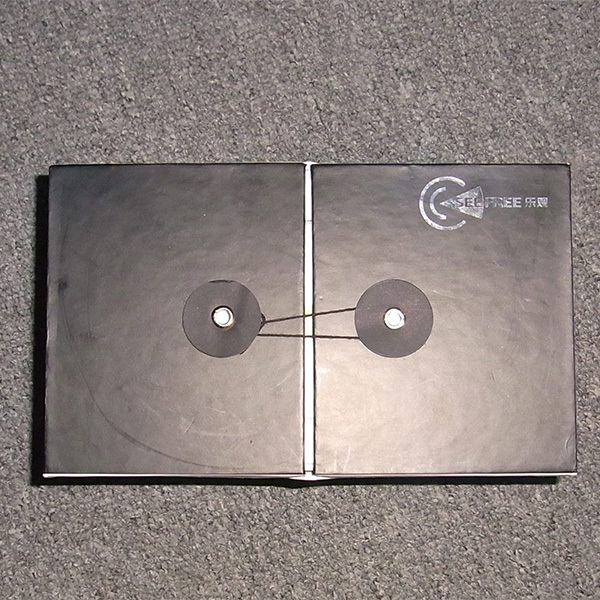









MINI HDMI Smart pocket led Projector suppot mini android tv box smart mobile phone PC
Niciun comentariu:
Trimiteți un comentariu